Converting EPUBs to KEPUBs
A number of applications can be used to convert EPUB files to KEPUB (*.kepub.epub) at your convenience.
Method 1: Calibre
The calibre e-book manager can be used to automatically convert imported EPUB files to KEPUB. Disclaimer: I have little experience with calibre itself.
- Navigate to the calibre Preferences menu:
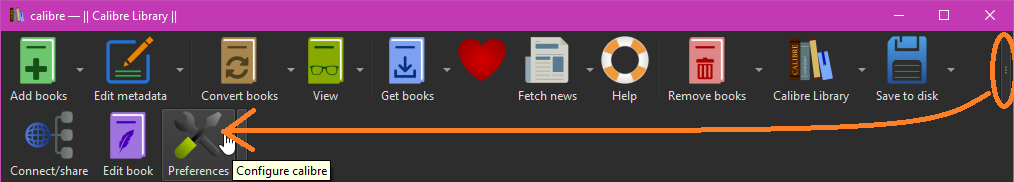
-
Click "Plugins", under the "Advanced" category
-
Click "Get new plugins" and search for "KoboTouchExtended", then click "Install", ignoring the security risk
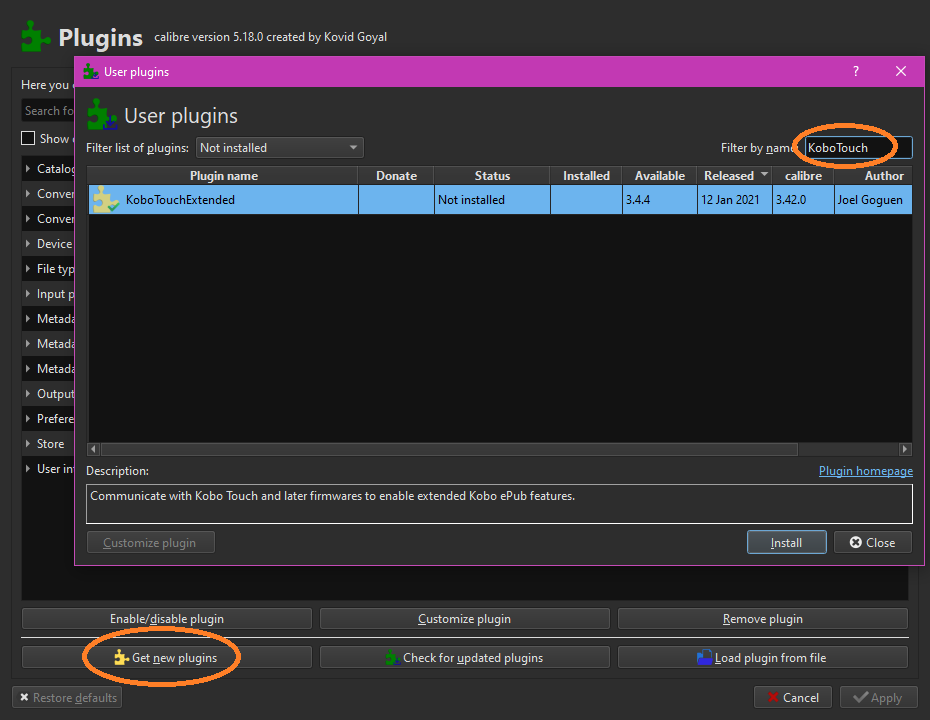
- Restart calibre when prompted
Any books imported into Calibre will now be converted to the KEPUB format whenever they are sent to your device.
Method 2: kepubify (offline)
The tool kepubify can be used to convert EPUBs to KEPUBs en masse. You should use it over calibre if you are not using calibre to manage your e-books.
- Download kepubify for your operating system (the website should recognize what operating system you are running and serve you the correct download link)
- macOS users can also install this program with
brew install kepubifywith the Homebrew package manager
- macOS users can also install this program with
- Open a Command Prompt/Terminal window and navigate to the location of kepubify (usually the
Downloadsfolder).- macOS and Linux users will need to run the command
chmod +x kepubify-darwin-*(macOS) /chmod +x kepubify-linux-*(Linux) before continuing
- macOS and Linux users will need to run the command
- Run the command
kepubify <input-directory> -o <folder>- You may need to rename your
kepubify-*-*file tokepubify - For example, running
kepubify C:\Users\<user>\Downloads -o convertedwould convert all EPUBs in's Downloads folder and place them in C:\Users\<user>\Downloads\converted
- You may need to rename your
Method 3: kepubify (online)
The user JoooostB has created an online tool to convert EPUB files to KEPUB, powered by the tool above. It is available here. An alternate tool is available from the kepubify creator's website.
- On the website, click on the "Select your .epub" box to open your file browser
- Navigate to the location of your EPUB, then select it.
- Click the cloud icon to upload it to the website.
- Your browser should download
<filename>.kepub.epub.